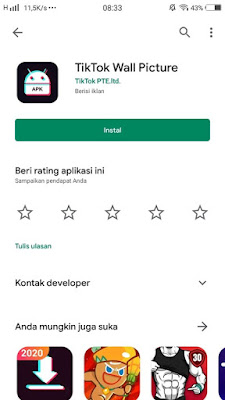How to make TikTok videos into wallpapers
TikTok is a short video maker app where we can make short videos with various available effects. Currently, there are so many people playing TikTok, it’s very fun if we can play TikTok with our friends. In the TikTok app you can save our videos to the phone gallery, can duet with other people and can react to other people’s videos. In addition, there is also a cool feature that is currently being popular, namely the live photo feature. With this live photo feature you can install moving wallpapers from other people’s TikTok videos. You can choose any video on TikTok to be used as wallpaper for your Android smartphone. The method is very easy, you only have to install the TikTok Wall Picture app from the Play Store for free so you can install videos from TikTok to be used as your smartphone wallpaper, see below for details.
How to make TikTok videos into phone wallpapers
For users who want to try how to make TikTok videos into phone wallpapers then you can see the tutorial as follows.
1. Please open the Play Store then look for the TikTok Wall Picture app
2. Install the TikTok Wall Picture app
3. Once installed, open the TikTok app
4. Select the video you want to set as wallpaper on your phone
5. Tap the right arrow icon on the right
6. Tap Live Photo
7. Tap Apply
8. Tap Set Up For Desktop
Done, now you can install a moving wallpaper taken from the TikTok video.
That’s my tutorial on how to make TikTok videos into phone wallpapers, that’s all and thank you
You also need to know about how to make TikTok videos into phone wallpapers on TikTok lite as previously explained by APKShort. If you still have questions, leave a comment in the box that we provide. Also, share this article with your friends.