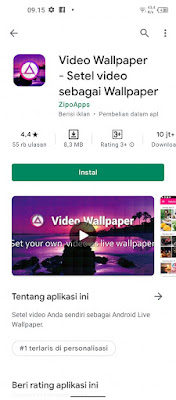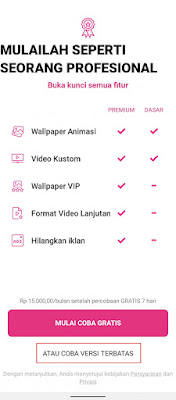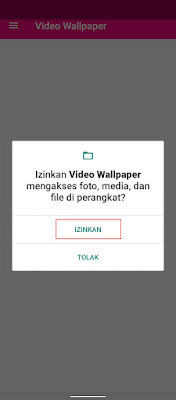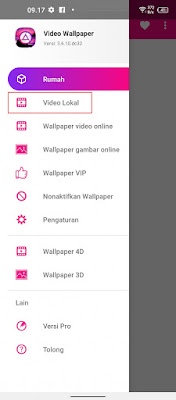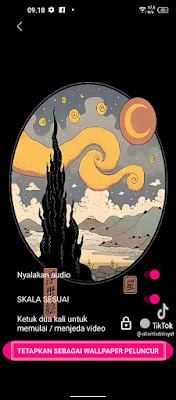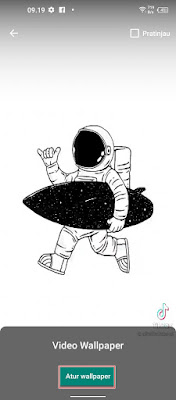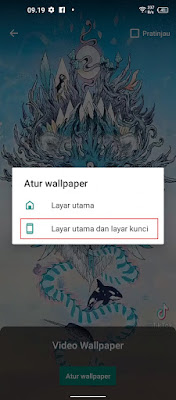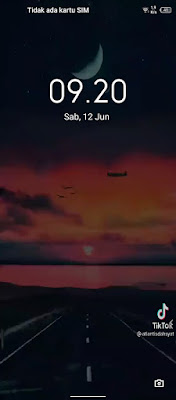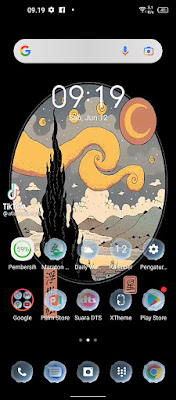How to Make Video Wallpaper on Infinix
On every Android smartphone we can usually change the background display of our smartphone homescreen. In this way you can change the appearance of your Android smartphone to be not boring, because you can change the background according to our own wishes.
In addition to still images, you can also change the appearance of your Android smartphone to be cooler by installing videos as moving wallpapers for your smartphone.
Especially Infinix smartphone users, to turn a video into a moving wallpaper on your Infinix phone, you can use an additional app from the Play Store called Video Wallpaper.
You can choose any video to make a moving wallpaper on your Infinix phone. Not only on the homescreen, you can also install moving wallpapers on the lock screen of the Infinix smartphone.
How to Wallpaper Video on Home screen and Lockscreen Infinix
For users who intend to follow how to make video wallpaper on Infinix then you can see the guide as follows.
1. The first step, please download and install the Video Wallpaper app from the Play Store.
2. After that open the Video Wallpaper app.
3. Tap on the Or try a limited version so you don’t have to pay to use the app.
4. Allow all incoming permission requests.
5. Next, tap on the three lines at the top left of the app.
6. Tap Local Videos.
7. Then in this local video section, videos will appear on our phones. Select the video you want to set as the moving wallpaper.
8. In this section you can turn on audio so that your video wallpaper sounds, by enabling it in the turn on audio section.
9. Tap on set as launcher wallpaper section.
10. Tap Set Wallpaper in the preview section.
11. Select Home Screen and Lock Screen.
12. Done, and the result becomes like this:.
So that’s how to make a moving video wallpaper on the home screen and lock screen of the Infinix, good luck and hopefully it’s useful.
Also find out other interesting information that you can follow such as how to make TikTok videos lock screen wallpaper on Android which may be useful later. But if you have another easier way, you can write it in the comments column below.