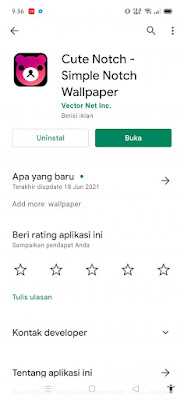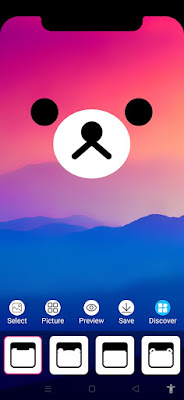How To Make Viral Ears Wallpaper On Tiktok
Tiktok has now become a much-loved app, many TikTok videos are viral and create new trends among the public. And now there is one trend from TikTok, namely cute ear wallpapers. Lots of people upload videos about this viral wallpaper. The appearance of this wallpaper is different from the usual wallpaper display where on this wallpaper there is a cute ear shape on the top that makes it look cute and funny, different from usual. This video about ear wallpapers on TikTok has succeeded in making TikTok residents curious to also make wallpapers like this because it doesn’t make us bored to see the appearance of our smartphones. We can use any image to make this ear wallpaper. The app that we will use is a cute notch app from the Play Store. How to use? Let’s see the steps.
How To Make Viral Ears Wallpaper On Tiktok
For those of you who are curious about how to make viral ears wallpaper on TikTok then you can see the guide as follows.
1. The first step is to download and install the Cute Notch app from the Play Store.
2. After that open the Cute Notch app.
3. You can directly take pictures from the smartphone gallery by tapping on the select section, or you can also take pictures that have been provided from the app by tapping on the picture section.
4. Then select the image you want to set as wallpaper.
5. Next you can choose which ear you want to use.
6. After that tap Save.
7. If the image already exists, please set the ear wallpaper image to be your smartphone wallpaper.
Done, so that’s how to make a viral ear wallpaper on Tiktok, I hope this tutorial is useful and good luck.
Also check out the previous article about how to edit a boy’s photo to become a viral girl on TikTok and various other interesting articles. If you have other steps, then you can write them in the comments column below.