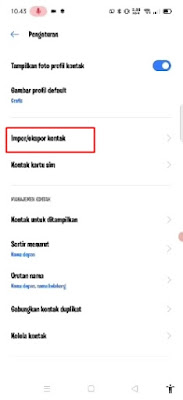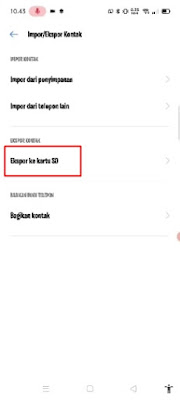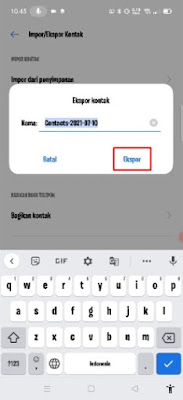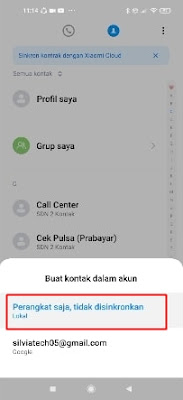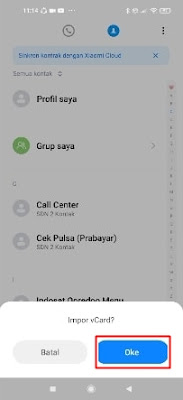How to move WhatsApp contactsto new Phones
When we have a new smartphone, the new smartphone is definitely still empty and our data will be left on the old phone, such as apps, photos, chat, contacts, etc. Including data on WhatsApp, if you install the WhatsApp app on an old phone, all chats and contacts from the WhatsApp account will be lost and still empty. Actually you can move all the contacts on your phone to another smartphone in a very easy way, but many people don’t know how. In this way, you don’t have to bother writing and re-entering contacts one by one to your new smartphone, because smartphone contacts from your old smartphone can be copied easily to a new smartphone without using any additional apps. How to? Read on to find out.
How to move WhatsApp contacts to a new smartphone
If you are curious about how to move Whatsapp contacts to a new smartphone then you can see the information as follows.
1. The first step, please open your old smartphone, then enter the contact / phone menu.
2. Tap more options at the top right.
3. Tap Settings.
4. Select import/export contacts.
5. Select export to SD card.
6. Select All Contacts.
7. Please fill in the name for the contact file, tap Export.
8. Tap Save.
9. Tap Send, then please send the contact file to your new smartphone. You can use Whatsapp, bluetooth, or share it.
10. If so, please open your new smartphone then find and open the contact file that was sent earlier.
11. Select the device only.
12. Tap OK, wait until the process of moving contacts is complete.
So that’s how to move WhatsApp contacts to a new smartphone, hopefully this tutorial is useful and thank you.
Also listen how to move an old Google account to a new smartphone in the next article from APKShort. But if you have another easier way, you can write it in the comments column below.