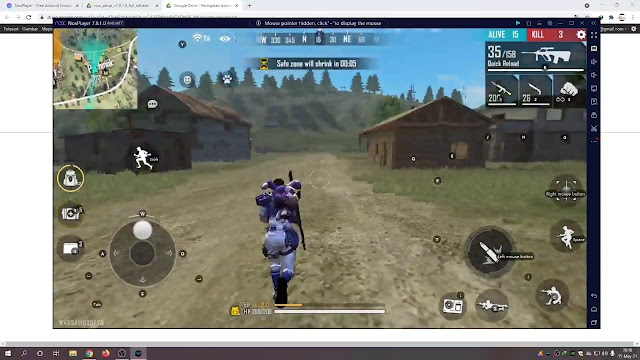How to Play Free Fire Games on Computer
As we know, the Free Fire game is now a popular game. In the Free Fire game we can play with 49 other players and have to be the only one who survives until the end of the game and gets booyah. On Android you can install the Free Fire game for free from the Play Store.
Now for those of you who are used to using computers, you can also play Free Fire games on your PC using the Android emulator app on your computer. No need to start the game from scratch again. You can also log in to your ff account on your phone.
So before we can play Free Fire games on a computer, we should first know the specifications of the computer that can be used to install the Free Fire game. In this tutorial I will use the Nox Player emulator app.
The following are the minimum computer specifications that can install Nox player:.
- OS (Windows XP SP3 / Windows 7 / Windows 8 / 8.1 / Windows 10).
- Processor Intel / AMD Dual Core (Intel recommended) and already supports Virtualization.
- RAM 2 GB ( Recommended more than 2 GB ).
- Directx : 9.0c.
How to Play Free Fire Games on PC Windows
1. The first step, please download and install the Nox Player app on your computer, to download it, please go to the site directly at bignox.com , then click on Google drive to download the raw app file directly.
2. If you have, install the Nox Player app on your computer.
3. Next, open Nox Player, then click Login Now to login to the Google account on the Play Store.
4. After logging in, please search for Free Fire in the Play Store search column.
5. Choose Garena Free Fire World Series Apps in Google Play.
6. Click Install to start installing the Free Fire game on the emulator, wait until the process is complete.
7. If the installation process is complete, you can enter the Free Fire game. Login with your existing ff account using Facebook, vk, Google or Twitter.
9. The game control has been provided from Nox, so you just have to see and memorize the buttons.
10. Done, now you can play the Free Fire game on your computer.
So that’s how to play the Free Fire game on the latest updated computer / laptop, good luck and hopefully it will be useful.
You also need to know about how to play games while opening Whatsapp on a Realme without an app as previously explained by APKShort. If you have other steps, then you can write them in the comments column below.