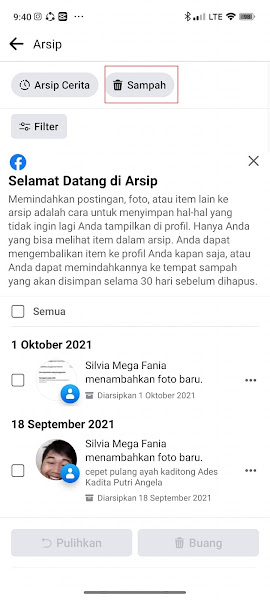How to Recover Deleted Facebook Posts
On Facebook you can update status and posts in the form of text, images, videos and your friends can see your Facebook posts.
If you accidentally delete a post on your Facebook, be it a picture, photo or video post, now you can easily restore the Facebook post.
Because every deleted Facebook post will not immediately disappear because it will still be stored in the trash.
Posts deleted facebook posts will be in the trash for 30 days, so if you want to restore deleted facebook posts you can restore it for not more than 30 days.
How to? Let’s see below in full.
Recover Deleted Facebook Posts
For those of you who intend to follow how to restore deleted Facebook posts, you can see the tutorial below.
Step 1: The first step is to enter your facebook profile.
Step 2: Tap on the three dots as below.
Step 3: Select Archive.
Step 4: Tap on the Trash section.
Step 5: Then there will appear the Facebook post that you have deleted, tap the three dots next to the post.
Step 6: Tap Restore To Profile.
Step 7: Tap Restore.
Done, then your deleted facebook post has returned to your profile section.
So that’s how to get back a deleted Facebook post, hopefully this tutorial is useful and good luck.
See also how to restore deleted Instagram stories in the next tutorial from APKShort. However, if you have an easier method, just write it down in the comments section of this page.