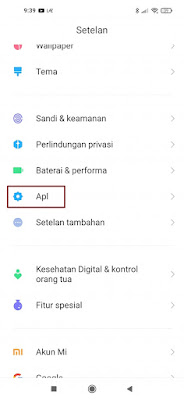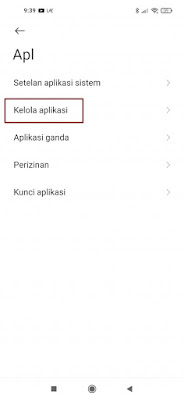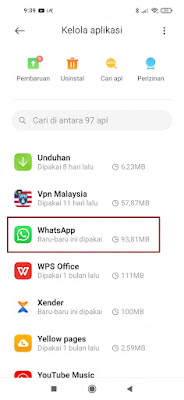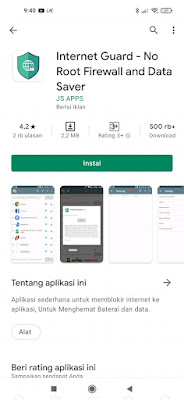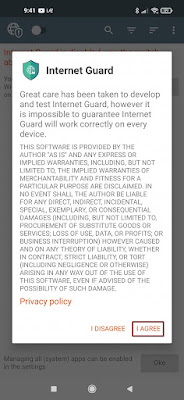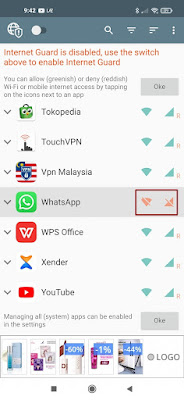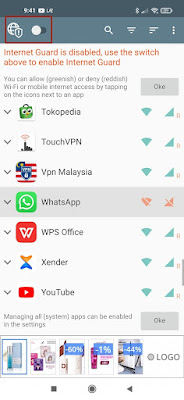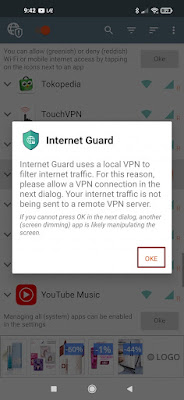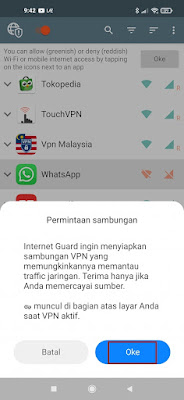How To Reject Phone Calls On Official Whatsapp
– In WhatsApp there is a phone call feature where we can make phone calls to our contacts freely without using credit, just use an internet connection so you can make phone calls to your contacts easily without credit fees. For this reason, more people use this phone call feature to make calls compared to calling from a regular telephone using pulses. As humans, of course we have felt bored and wanted to take a break from chat or phone activities on Whatsapp, now for those of you who don’t want to receive incoming phone calls on Whatsapp you can do this trick, with this trick you can reject Whatsapp calls for some time until you reactivate it. How to? Here’s how to do it.
How To Reject Calls On Official Whatsapp
For those of you who want to try how to reject phone calls on official Whatsapp then you can see the guide as follows.
No Using App / No App:.
1. Enter the Settings menu.
2. Select APP.
3. Select Manage Apps.
4. Find and select the Whatsapp app.
5. Then tap Force Stop.
6. Tap OK.
Using the App:.
1. Open the Play Store app, then find and install the Internet Guard app.
2. After that open the Internet Guard app, tap I Agree.
3. Search for Whatsapp, then turn it off in the wifi and cellular data icon section.
4. After that activate it at the top left.
5. Tap OK.
6. Tap OK again in the Connection Request section.
If there is a request for battery optimization just hit back.
So, that’s how to reject a call on official WhatsApp, I hope this tutorial is useful and good luck.
Also listen how to reject unknown phone calls automatically in the next article from APKShort. If you found this guide helpful, let us know in the comments.