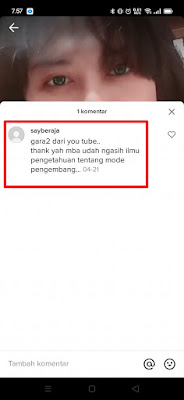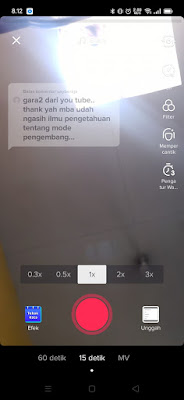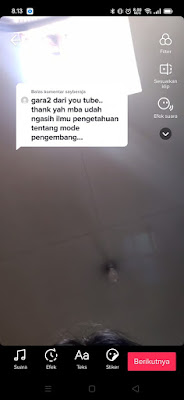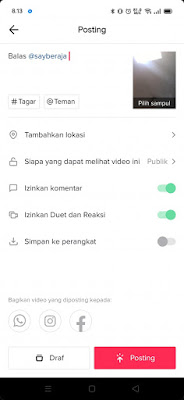How To Reply To Comments On TikTok With Videos
In addition to making cool short videos, TikTok also has a feature to comment on other people’s videos and reply to comments on the video. You can follow other people or follow other people and also other people can follow your account to get the latest updates from your TikTok account. On TikTok you will be free to comment on any video that enters your homepage. But some time, maybe you often see TikTokers answering a question that appears on the video screen. Now that is the latest feature of TikTok, where this feature allows us to be able to answer comments from our friends on TikTok using videos. Of course this will make it easier for you to answer other people’s comments on your videos when you are lazy to type, you can just answer these comments with various editing features, because in addition to being able to answer comments, you can also edit your video in such a way to make it more interesting. . Then how? Here’s how to do it.
How To Reply To Comments On TikTok With Videos
If you want to try how to reply to comments on TikTok with videos then you can see the guide below.
1. Please open your TikTok account and look at your video posts with comments
2. Long tap on other people’s comments
3. Tap Reply with video
4. Then you will be directed to the camera and a comment will appear that you wanted to reply to
5. You can start recording by tapping the record icon, you can also reply by uploading photos and videos that are already in the upload section
6. Please edit your video as you wish, you can add stickers, sounds, text, filters and so on, if you have, tap next
7. Then in the post menu a caption will appear that has been tagged to the person who commented on us
8. When you’re done, tap Post
9. Now you can reply to other people’s comments on TikTok using videos
So that’s how to reply to comments on TikTok with videos without any additional apps. That’s my tutorial today, I hope it’s useful
Read again some interesting information from other APKShort such as how to reply to comments on Instagram Reels using video in the previous article. If you still have questions, leave a comment in the box that we provide. Also, share this article with your friends.