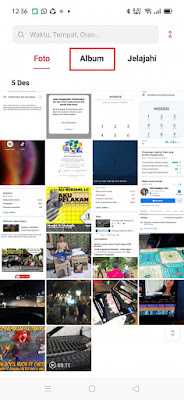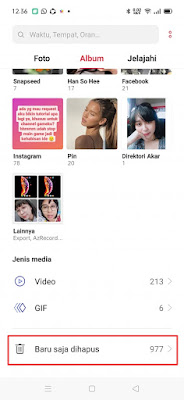How to Restore Deleted Photos and Videos on Realme
Along with current technological developments, our Android smartphones can only be used for chatting, texting, calling, etc., but we can also run various apps that are certainly useful for our daily activities. In the Play Store there are lots of useful apps that you can use such as scanning apps, online shopping apps, photo editing apps whose features are not inferior to features on a PC and many more. In addition, now there are a lot of Android smartphones that are equipped with very good camera quality so that we can use our Android phones to store our favorite photos. Especially for women, there are certainly a lot of selfie poses stored on their Android phones.
In our smartphone gallery, there are certainly lots of photos and videos, maybe you have accidentally deleted photos / videos stored in the gallery? No need to worry if you have a Realme smartphone, because on Realme phones we can restore photos and videos that were previously deleted very easily, without having to use any additional apps. This will make it easier for us so that you don’t have to look for additional apps to restore deleted photos and videos on Realme phones, just use the default features of Realme smartphones themselves. How to? Let’s see the steps.
How to Restore Deleted Photos and Videos on a Realme phone
For users curious about how to restore deleted photos and videos on a Realme then you can see the guide below.
1. Please open your smartphone gallery on Realme.
2. Open the Albums menu.
3. Scroll to the very bottom, tap on the Recently deleted section.
4. Then there will appear photos and videos that you just deleted.
5. Please select which photos and videos you want to restore.
6. Tap Restore.
7. You can also select multiple photos and videos to recover.
8. Tap Restore Photos, and you’re done.
It’s very easy not to restore accidentally deleted photos and videos on Realme phones. That’s my tutorial on How to Restore Deleted Photos and Videos on a Realme phone, hopefully it’s useful.
Read again some interesting information from other APKShort such as how to download play store accidentally deleted, a quick solution! in the previous article. If you have other steps, then you can write them in the comments column below.