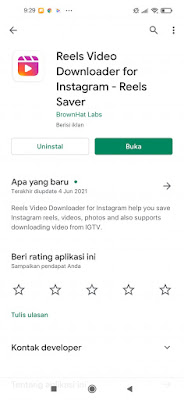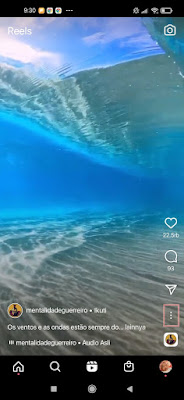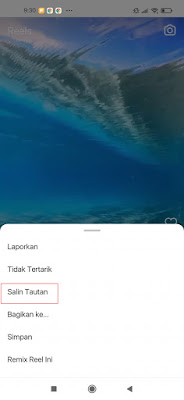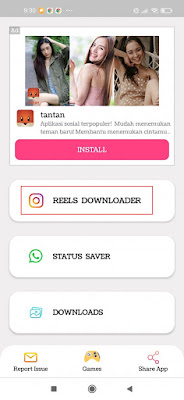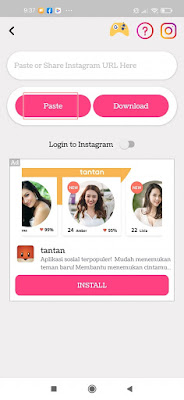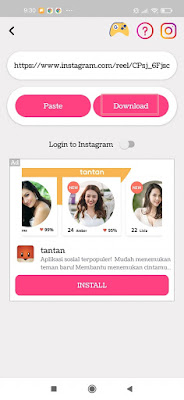How to Save Instagram Reels Videos To Gallery Android
Reels Instagram is a feature of Instagram that allows its users to create short videos that can be given music to share with friends or followers on Instagram.
These reels are very similar to TikTok, Instagram users can see video reels from the menu in the middle of the Instagram app. You can swipe up or down the screen to view the video reels.
Like on TikTok, on reels we can like and comment on videos on Instagram Reels. But unfortunately on Instagram Reels there is no save video feature to the phone gallery, so when you find a cool video on the reels, you can’t directly save the video to the gallery. our smartphone, but must use additional apps in the Play Store.
How to Save Instagram Reels Videos To Gallery
For those of you who intend to follow how to save Instagram Reels videos to gallery then you can see the information as follows.
1. The first step, please go to the Play Store and look for the Reels Video Downloader For Instagram app.
2. After that download and install the app on your phone.
3. Next, please enter Instagram Reels and find the video you want to download.
4. Tap on the three dots.
5. Tap Copy Link.
6. After that open Reels Video Downloader, select Reels Downloader.
7. Tap Paste.
8. Tap Downloads.
9. Done, now the video reels have been automatically downloaded and stored in our smartphone gallery.
So that’s how to save Instagram Reels Videos to Gallery, hopefully this tutorial is useful and good luck.
Read again some interesting information from other APKShort such as how to save Instagram Reels videos to gallery without app in the previous article. But if you have another easier way, you can write it in the comments column below.