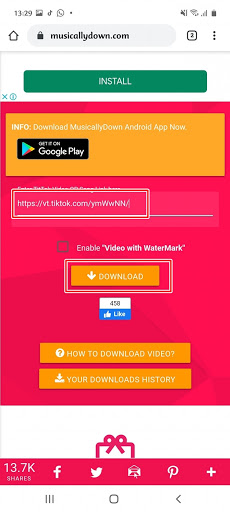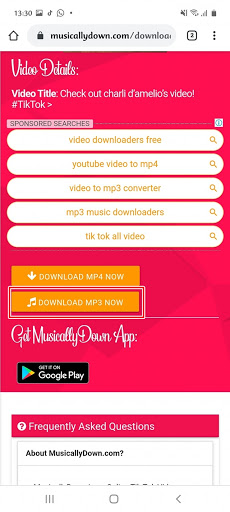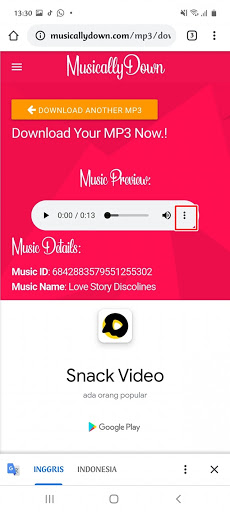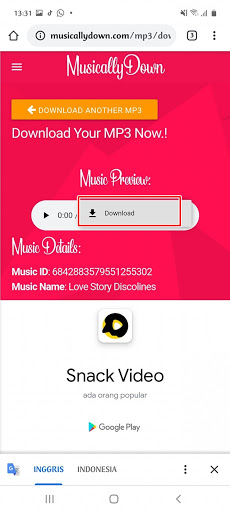How to Save Tiktok Songs To Music Gallery Without App
Currently, there are lots of trending TikTok videos even on other social media accounts such as Instagram and Facebook, many also share their TikTok videos on other social media. In the TikTok app, we can choose cool music that is currently viral, even a lot of music that has become famous thanks to being used in the TikTok app, such as on TikTok Indonesia, there is the song ku puja puja which is covered by Kalia Siska, or foreign songs like Lewis Capaldi’s song entitled Before You Go, these songs became famous thanks to the frequent use of TikTokers in TikTok videos. Well this time I will try to share how to download / save Tiktok songs to our music gallery without using any additional apps. You can choose any video on TikTok to take the music and turn it into an mp3 on your smartphone. How to? Here’s how to do it.
How to Save Tiktok Songs To Music Gallery Without App
If you intend to follow how to save TikTok songs to music gallery without app then you can see the guide below.
1. Please open TikTok then search for the video you want to take the music2. Tap the right arrow icon .
.
3. Tap Copy Link.
4. Open our mobile browser then go to the site musicallydown.com 5. Enter the url of the Tiktok video that was copied earlier, then tap Download.
6. Tap Download MP3 Now.
7. In the music preview, please tap More Options marked with a three dot.
8. Tap Downloads.
9. Done, after that you can change the name of the music file because of course the name is still random.
So that’s how to save Tiktok songs to the music gallery on our phones without using any additional apps. So my tutorial good luck.
Read again some interesting information from other APKShort such as how to save friend’s Whatsapp profile photo to gallery without app in the previous article. If you found this guide helpful, let us know in the comments.