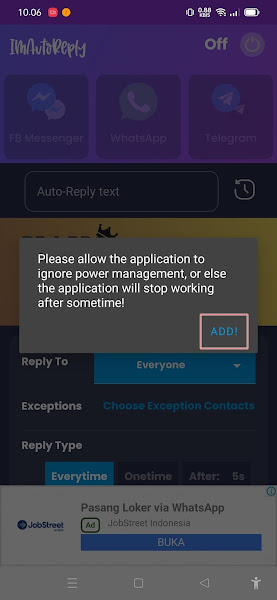How to Send Auto-Reply Chats on Instagram DMs
As you know, on Instagram you can send and receive messages from other people.
You can also use this Instagram DM feature to receive comments on your story from other people.
Well, if you are a busy person and don’t have time to see and reply to incoming chats in Instagram DMs, you can send chat replies in Instagram DMs automatically. Especially if you are a celebgram, then of course you will receive a lot of incoming DMs.
So in this way you can send an automatic reply message on Instagram DMs, the message will be sent automatically if there is an Instagram DM that comes in, you can leave any message so that other people know that you can’t reply to their DM within that time.
Then how? Let’s see below in full.
Send Auto-Reply Chats on Instagram DMs
For those of you who intend to follow how to send an automatic reply chat on an Instagram DM, you can see the guide as follows.
Step 1: The first step is to open the Play Store and install the IM Auto Reply application.
Step 2: After that open the IM Auto Reply application.
Step 3: Then on the Read Notification Permission Required notification, tap Ok.
Step 4: On notification access select IM Auto Reply.
Step 5: Turn on Allow Notification Access.
Step 6: Tap Allow.
Step 7: On the notification below tap Add.
Step 8: On allow apps to always run in the background, tap Allow.
Step 9: Done, you can activate Instagram at the top to activate automatic replies in Instagram DMs, and in the Auto Reply Text section, please fill in the message you want to convey in the automatic chat.
Step 10: If you have, activate it at the top right until the description is on.
Step 11: Done, now if there is an incoming Instagram DM, an automatic reply will appear in the form of a message that has been set in the IM Auto Reply application.
So that’s how to send an automatic reply chat on an Instagram DM, I hope this tutorial is useful and good luck.
You also need to know about how to send auto-reply chats on facebook messenger as APKShort explained earlier. If you found this guide very helpful, follow our Instagram channel.