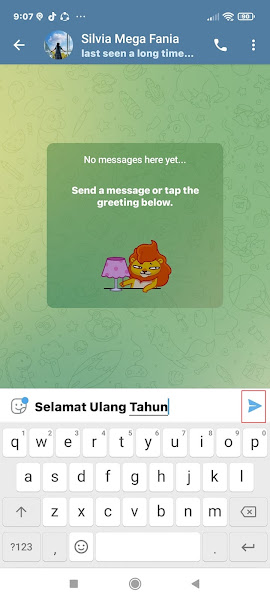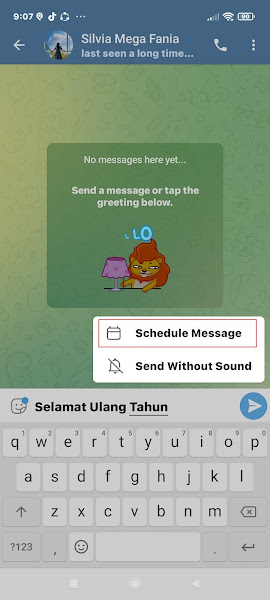How to Send Scheduled Messages on Telegram
When a boyfriend or friend has a birthday, you can usually wish him a happy birthday via messages on Telegram or Whatsapp.
Usually the birthday greeting is sent at midnight, which is 12 at night.
Well, to wish you a happy birthday at 12 o’clock at night, of course you have to hold back sleep so you can send the happy birthday message.
When you want to send a birthday greeting at 12 o’clock at night via Telegram, then you don’t have to bother waiting until midnight to send the greeting via Telegram, you can use the scheduled message feature in Telegram.
No need to use any additional applications, because this feature is already available by default from the Telegram application.
Then how? Let’s see below in full.
Send Scheduled Messages on Telegram
For those of you who want to try how to send scheduled messages on Telegram, you can see the information as follows.
Step 1: Please first type the text you want to send at a certain hour, then long tap on the send icon.
Step 2: Tap on the Schedule Message section.
Step 3: Please set your date and time to send the chat on Telegram.
Step 4: Done, automatically the chat that you have written on Telegram will be sent automatically at the specified hour.
So that’s how to send a scheduled message on Telegram, I hope this tutorial is useful and good luck.
Read again some interesting tutorials from other APKShort such as how to prevent WhatsApp from receiving messages and calls without being blocked in the previous article. If you have other methods, you can share them in the comments section below.