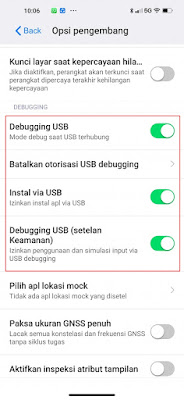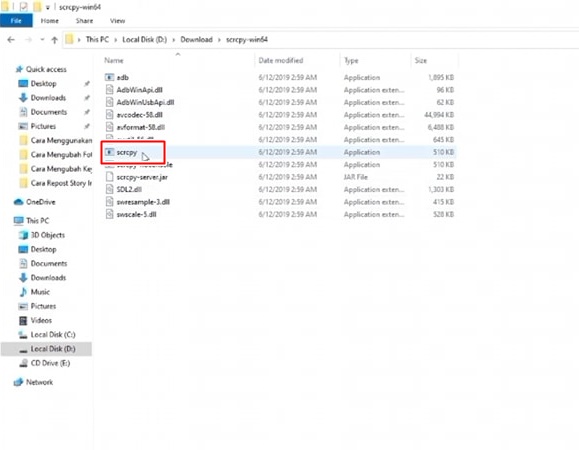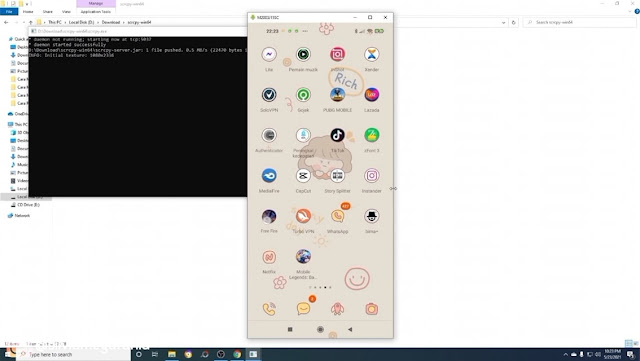How to Show Phone Screen to Computer Easily and Free
To become a game streamer, be it on Facebook gaming or on Youtube, we need to display our phone screen to the computer so that it looks bigger. The reason is that there are also many streamers who stream playing Android games but use a computer screen so that the game display becomes bigger and more comfortable to watch.
To be able to display our Android mobile screen to the computer, we can use the scrcpy app on our device. In addition we also need a USB cable to connect our smartphone with a computer.
You can get this scrcpy app for free and later the mirroring results are good, without delay. Before that, make sure your smartphone has Android 5.0 specifications and above. Because later you must activate the developer menu or the developer menu to enable USB Debugging. Then how to mirror a smartphone to a computer? See below for details.
How to Show Phone Screen to Laptop / Computer
If users who want to try how to show phone screen to computer easily and for free then you can see the guide below.
Step 1. The first step, please download the scrcpy app at the following link https://www.codepolitan.com/scrcpy-app-screen-share-android-open-source , choose according to your computer specifications, it can be 32 bit or 64 bit2 .
Step 2. If it’s been downloaded, please just extract the scrcpy file
Step 3. After that, please activate the developer options on your Android phone, to activate the developer options for each phone, here’s how: Android 10: Go to Settings – About Phone – Software Information – tap 7x on Android version.
Step 4. After the developer options appear, please enter the developer options menu on your phone, usually the developer options menu is in the additional settings menu (every smartphone is different, the developer options menu is different)
Step 5. Enable menu USB Debugging, Install via USB, and USB Debugging (Security Settings)
Step 6. Next connect your USB cable from the smartphone to the laptop and Then find the scrcpy folder, and run the scrcpy app.
Step 8. Then the result is that your phone screen has appeared on your computer screen
Done, so that’s how to show the phone screen to the computer easily and for free. The only drawback is the smartphone screen that appears while the sound is still emitted on our phones, there is another way to raise the sound, maybe I will share it at a later time. good luck
For other interesting information you can also see free! 4 ways to download songs on iPhone easily and for free which has been discussed in the previous tutorial which may be very useful for you. But if you have another easier way then you can write it in the comments column below.