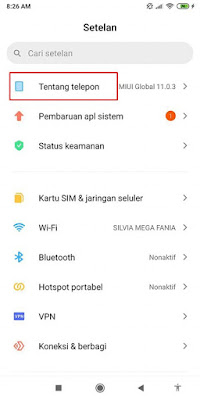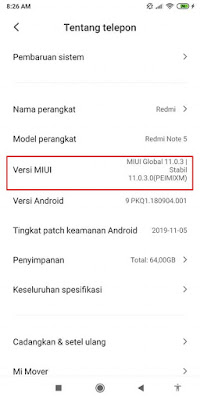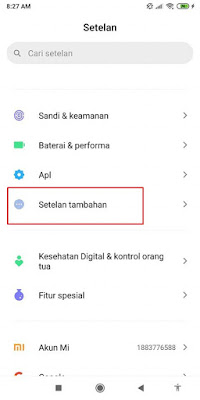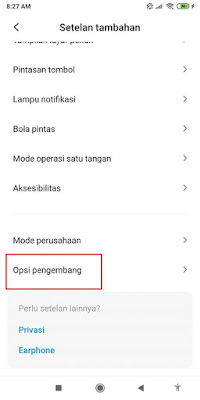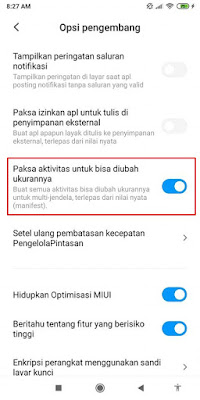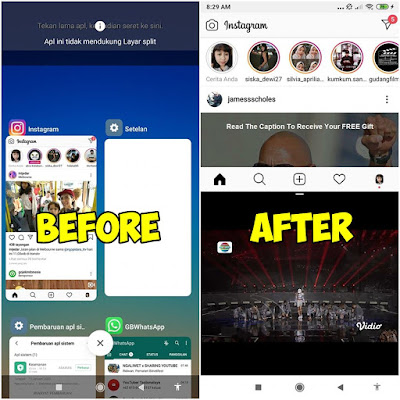How to solve this app does not support split screen on Xiaomi
Xiaomi smartphone users with the MIUI 9 version and above can already enjoy the split screen feature. This split screen feature allows us to split the screen into two parts and allows you to use 2 apps at the same time. For example, you want to open the youtube app and play music on youtube but while opening a Whatsapp chat, now you can use this split screen feature.
But unfortunately by default this feature does not support all apps on Xiaomi phones, there are some apps that cannot be split. Like the Instagram app, when you split the screen with the Instagram app there will be a statement “This app does not support split screens” so there must be certain tricks so that you can activate the split screen feature in all apps on Xiaomi phones. How to? Read on to find out.
How to solve this app does not support split screen on Xiaomi phone
If users who intend to follow how to solve this app does not support split screen on Xiaomi then you can see the information as follows.
1. Please open the Settings menu
2. Select About Phone
3. In the MIUI version, please tap tap 8 times until there is a message “You don’t need to be a developer”
4. After that, go to the Additional Settings menu
5. Select Developer Options
6. Enable it in the Force activity section to be resized
7. Done, now you just restart your smartphone
The following is a before and after comparison of applying this trick:
So that’s how to solve this app that doesn’t support split screen on a Xiaomi phone, hopefully it’s useful
Also check out the previous article about how to fix not supporting themes from third party sources when applying Xiaomi themes and various other interesting articles. If you have other steps, then you can write them in the comments column below.