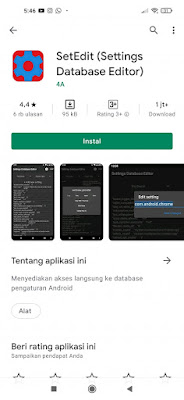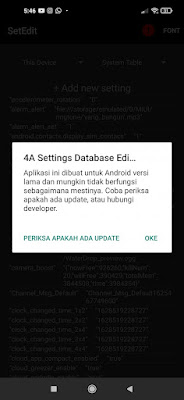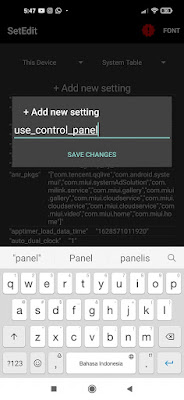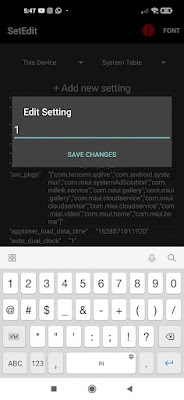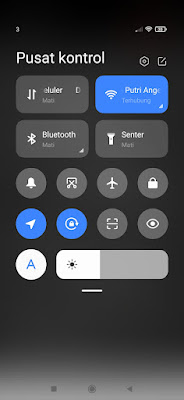How to Turn Xiaomi Redmi Note 9 Control Center Into Iphone
One of the cool features in MIUI 12 is the new control center feature which looks a lot like the iPhone control center display. But after the MIUI version is updated, some Xiaomi phones can no longer change the control center display to the latest version, such as on the Xiaomi redmi note 9 smartphone. To update the MIUI version on the Xiaomi redmi note 9 so far only up to the MIUI Global 12.0 version. 6 and in this MIUI version the new control center settings on the phone have disappeared. And users of the Xiaomi redmi note 9 smartphone can no longer change the appearance of their control center to the new version. Now in this article, I will try to share how we can still change the appearance of the Xiaomi Redmi Note 9 smartphone control center to the latest version even though the control center settings menu is gone. Let’s see in full below.
How to Turn Xiaomi Redmi Note 9 Control Center Into Iphone
For those of you who are curious about how to turn Xiaomi redmi note 9 control center into iPhone then you can see the information as follows.
1. The first step, please go to Play Store and look for the Set Edit app. Download and install the set edit app on your phone.
2. After that open the set edit app.
3. Tap OK.
4. Tap Add New settings.
5. Then type use_control_panel, tap save changes.
6. In edit settings, type the number 1 then tap save changes.
7. Done, and now you can change the control center view of your Xiaomi smartphone to the new control center.
To change the appearance of the new Xiaomi control center to be transparent, you can see in my previous article on how to change the display of the Xiaomi control center to be transparent . hopefully this tutorial is useful and good luck.
read again some interesting information from other APKShort such as how to change new control center on Xiaomi redmi note 10 in the previous article. But if you have another easier way, you can write it in the comments column below.