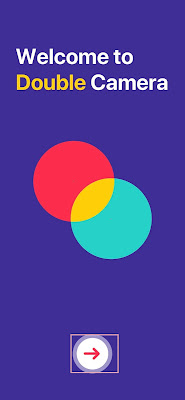How to Use Front and Back Double Cameras on Iphone
At the release of the Iphone 11, Iphone 11 Pro and Iphone 11 Pro Max in 2019, Apple has announced that there is a new feature that can be used for mobile phone users, namely the double camera feature. With this double camera feature, you will be able to record video with two front and rear cameras simultaneously. In addition, this feature can also be used on the iPhone XR, Iphone XS, Iphone XS Max, and Ipad Pro 2018. But unfortunately this double camera feature cannot be used on the iPhone’s default camera, and you can only use it using third-party apps that are widely available. iPhone. So in this article, I will share what apps you can use on your iPhone to use this dual front and rear camera feature simultaneously. This feature is perfect for users who want to take photos and videos using multiple front and rear cameras. Then how? see below.
How to Use Front and Back Double Cameras on Iphone
For those of you who intend to follow how to use front and back double cameras on iPhone then you can see the information below.
1. The first step, please open the appstore.
2. Look for the Double Camera app as below.
3. If you have, open the double camera app, tap on the arrow to the right and follow the instructions on your iPhone screen.
4. Allow all incoming permission requests.
5. If you have recorded as usual with the front and back camera.
6. After that you can choose a layout for the front and rear camera views.
7. If you have, you can save it by tapping on the download icon at the top right.
So that’s how to use a front and back double camera on an iPhone, hopefully it’s useful and good luck.
Read again some interesting information from other APKShort such as how to play youtube videos in Android background for free without subscription in the previous article. If you still have questions, leave a comment in the box that we provide. Also, share this article with your friends.