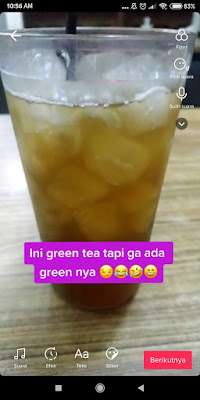How To Use Iphone Emoji In Android TikTok Videos
Every time we chat, we can definitely use emojis in our text. Emoji itself is a small image that shows our expressions when we chat with our friends on mobile phones or in a chat app.
There are lots of emojis available on our phones, usually there are crying, laughing, frowning emojis, people, buildings and many more. We can use it on our mobile. But indeed the appearance of the Android emoji and the iPhone emoji is different, the iPhone emoji does seem very distinctive and many also seem to want to change the emoji on an Android phone to be like an iPhone.
What’s the benefit? of course by changing the emoji on our Android phones to emoji iPhone then we can be more confident to type text on our phones / on our social media because other people will think if we use iPhone, not Android. So such are the benefits of using iPhone emojis on Android.
Now it will be very easy for us to change the emoji display on Android phones to be like iPhone emojis, especially for Xiaomi smartphones because on Xiaomi phones we can change the Android emoji display to iPhone without using any additional apps.
By changing Android emoji to iPhone you can also use iPhone emoji in various apps, such as youtube, instagam and also TikTok. By using this method you can use iPhone emojis in TikTok videos even if you only use an Android smartphone. How to? Let’s see the steps.
How To Use Iphone Emoji In TikTok Videos
For users who intend to follow how to use iPhone emoji in Android TikTok videos then you can see the tutorial as follows.
* Only for Xiaomi MIUI 11
1. Please open the Settings menu
2. Select Additional Settings
3. Tap Location
4. Change location to India
5. Open the default theme app from Xiaomi, then after the region is changed to india there will be a font menu that appears, in the search box please search for the IOS keyword
6. Select IOS Moji
7. Tap Free to download
8. Tap Apply to apply the font
9. Tap Restart to restart our smartphone
Make sure you have set your Xiaomi smartphone keyboard to GBoard
1. Go to the Settings menu
2. Select Additional Settings
3. Select Language and Enter
4. On Current Keyboard please select Gboard
How To Use Iphone Emoji On Tiktok
1. Please enter TikTok then make a new project / video as usual
2. You can record videos directly from TikTok by tapping the record icon, or take an existing video from our smartphone gallery by tapping upload
3. If you have entered the video, please tap Text
4. Use the iPhone emoji that was already set
5. If you have, you can mix it with any effect freely.
So that’s how to use Iphone emoji in TikTok videos without using any additional apps on Xiaomi phones. That is all and thank you
Also find out other interesting information that you can follow such as how to use iPhone emojis in the cute cut pro (ccp) Android app which may be useful later. But if you have another easier way, you can write it in the comments column below.