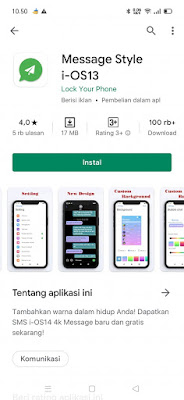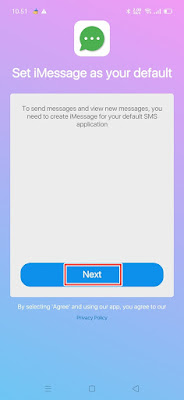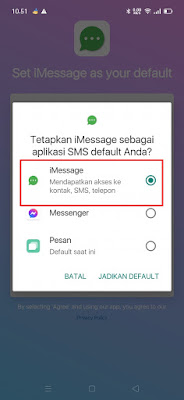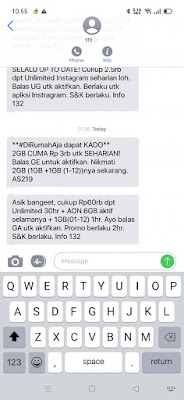How To Use Iphone Imessage On Android
On the iPhone we can send and receive messages in the form of SMS using iMessage. This iMessage is a custom messaging app for Apple/iphone devices. In iMessage we can chat, send and receive messages, audio calling and video calling and the newest feature is the cool animoji feature. Certainly not a few Android users who want this feature on their Android. Now for you Android users now you can also enjoy and use iMessage on Android by using an app from the Play Store. Now there are lots of iMessage apps on the Play Store that you can easily download and install for your Android smartphone.
In this article, I will share how we can use the iMessage iPhone app on Android using the Message Style i-OS13 app. The Message Style i-OS13 app will make the display of your messages (sms) on an Android phone similar to iMessage on an iPhone. Besides that, you can also change the theme of your iMessage on Android to be cooler with dark, white, etc. themes.
How to Use Iphone Imessage on Android
If you are curious about how to use iPhone imessage on Android then you can see the tutorial as follows.
1. Please open the Play Store, then look for the Message Style i-OS13 app from Lock Your Phone.
2. Install Message Style i-OS13 app on your Android phone.
3. Open the Message Style i-OS13 app, tap Next.
4. Select iMessage on the request set as Default SMS app, tap Make Default.
5. Done, then the display of your messaging app will be like this.
So that’s how to use Imessage Iphone on Android easily, good luck.
Read again some interesting information from other APKShort such as how to use iPhone emojis in the cute cut pro (ccp) Android app in the previous article. If you have other steps, then you can write them in the comments column below.