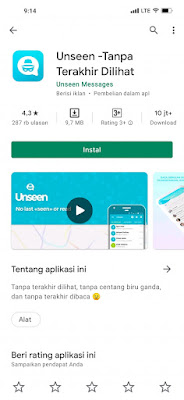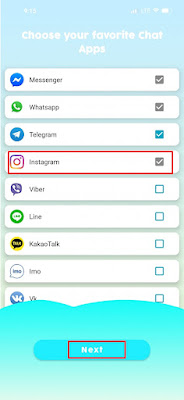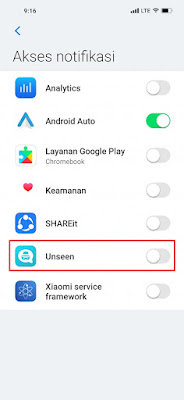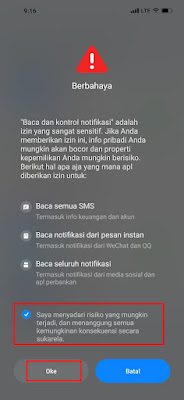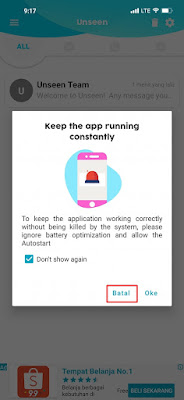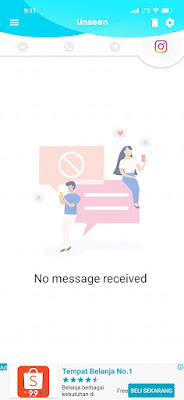How to View Deleted Instagram Direct Messages on Android
Instagram is an app and website that we can use to share photos and videos quickly with various filters provided. In addition, there are many other interesting Instagram features for us to use. DM or short for Direct Message is one of the coolest features on Instagram. By using this feature, we can exchange messages with anyone on Instagram in the form of chat.
In Direct Message, besides being able to send messages in the form of text, we can also send pictures, voice notes, stickers, etc. In addition, we can also cancel messages that we have sent on Instagram if you typed wrongly or want to return your chat so that your chat opponents on Instagram cannot read it.
Now with the cancel send feature, of course every message sent and deleted by the sender will not be read by us, of course it will make you curious about what messages have been deleted by our friends in the Instagram Direct Message. Well, this way you will still be able to see Instagram Direct Message that have been deleted without any hassle. How to? Let’s see the steps.
How to View Deleted Instagram Direct Message On Android
For those of you who are curious about how to view deleted instagram dms then you can see the guide as follows.
1. The first step, please open Google Play Store then download and install the Unseen app.
2. After that open the unseen app, tap Next up to 3 times.
3. In the Choose your favorite chat Apps section, make sure Instagram is checked, tap Next.
4. Next, tap on the Give Authorization section.
5. Activate it in the Unseen section.
6. Check the risk approval section, tap OK then return.
7. If there is a request to keep the app running constantly, just tap Cancel.
8. The settings are complete, then the deleted Instagram DM messages will still be visible in the Unseen app.
So that’s how to view deleted Instagram Direct Message, hopefully this tutorial is useful and good luck.
Read again some interesting information from other APKShort such as how to restore deleted instagram posts in the previous article. If you have other steps, then you can write them in the comments column below.