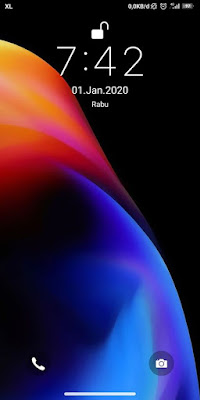Permanent IOS Theme For Latest Xiaomi MIUI 11
For Xiaomi smartphone users, it is very easy for us to customize the appearance of our phones because on Xiaomi phones there is a default theme app that allows us to change themes freely without using any additional apps. And the cool thing is that in the default theme app from Xiaomi, we can find lots of cool themes that can change the appearance of not only the homescreen but also includes the menu menus on our Xiaomi phones, until some are transparent to Whatsapp and have a lockscreen in the form of cool animations. . Likewise to change the appearance of our Xiaomi smartphone to be like iOS. We don’t need any additional apps or any launchers, because in the Xiaomi default theme app there are lots of iOS themes that you can choose from. Well in this article I will try to recommend one of the iOS themes for the newest and coolest Xiaomi MIUI 11 smartphone. Then how to get this theme? see below in full
Permanent IOS Theme For Latest Xiaomi MIUI 11
For those of you who are curious about permanent ios theme for latest Xiaomi MIUI 11 then you can see the guide below.
1. Previously, please change the region from your smartphone to the Indian region, the method can be seen in my previous article on How to Change the Xiaomi Region to Download Themes
2. After changing the region, now you can open the default theme app from your Xiaomi smartphone
3. Then look for the following themes
Theme Name : Mix ios_DWM4
Developer : PANKAJ
4. Please tap Free to start downloading then tap Apply to apply the theme
And the result will be like this:
This theme will be able to change the homescreen, lockscreen, add a control center, change the appearance of the phone / contact menu, settings and so on. That’s my tutorial about the Permanent IOS Theme for the Latest Xiaomi MIUI 11, hopefully it’s useful
For other interesting information you can also see recommended ios themes for the latest Xiaomi MIUI 11 which has been discussed in the previous tutorial which may be very useful for you. But if you have another easier way then you can write it in the comments column below.