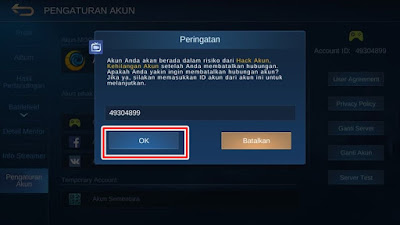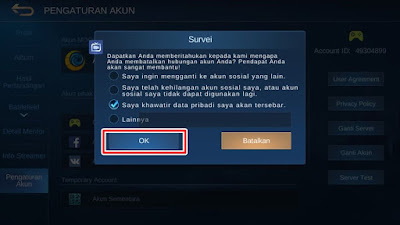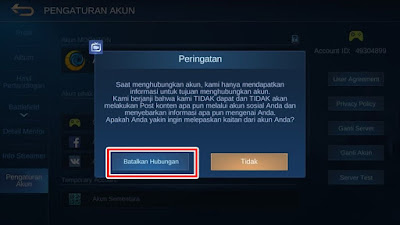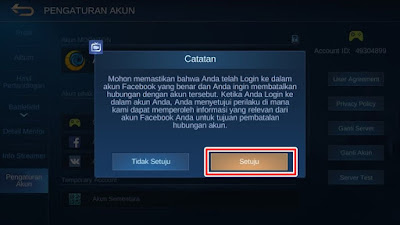The Latest Way to Unbind Mobile Legends Facebook Account
In this article I will give a tutorial on how to unbind our Facebook account from Mobile Legends in the latest way. In this latest method there is a change where we have to enter our id first and also have to choose the reason why your account wants to be unbind, more about how to unbind the Mobile Legends Facebook account see below
The Latest Way to Unbind Mobile Legends Facebook Account
For those of you who want to try the latest way to unbind Mobile Legends Facebook account then you can see the guide as follows.
1. Login to the Facebook account that you want to unbind in the Mobile Legends game
2. Open the Mobile Legends game
3. Please tap our Profile Photo
4. Select Account Settings
5. Tap on the Facebook Account section
6. There will be a warning your account is at risk then enter your account id which will be unbind, tap Ok
7. Then please select the reason you want to unbind your account, tap Ok
8. Tap Unlink
9. Tap Agree
Done, then if you have reached this stage you have successfully unbind your Mobile Legends game account. So that’s the Latest Way to Unbind Facebook Mobile Legends Account, hopefully it’s useful
For other interesting information you can also see how to force unbind the latest Mobile Legends Facebook account which have been discussed in previous tutorials that may be very useful for you. If you found this guide useful, let us know in the comments.