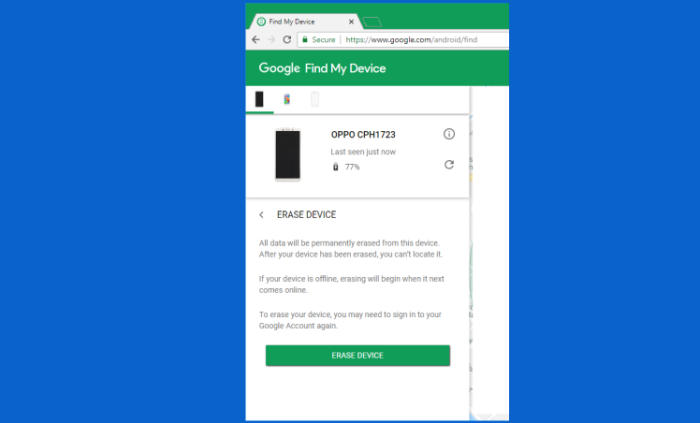How To Wipe Vivo Y85 Screen Lock, Factory And Hard Reset
There are a variety of reasons why you may need to factory reset your Vivo Y85. You installed too many applications and just need to delete all of them. You may also be selling your smartphone or fixing some other problem. Using this guide, you’ll learn how to reset Vivo Y85.
The Vivo Y85 stocks a decent 32GB internal storage which can be expanded to a sizable 512GB. This device is powered by the homegrown Snapdragon 450 with Qualcomm processor. The processors are coupled with an Adreno 506 GPU and a sizable 4GB ram can deliver a blazing fast usage and in-game performance.
The Vivo Y85 flaunts a beautiful 6.26 Inch screen with IPS LCD display which exhibits a 1080 x 2280 pixels screen resolution. The expansive 18:9 aspect ratio and 403 pixel density ensure pleasant media consumption. The IPS LCD panel is protected, sharp and power efficient by Gorilla Glass.
If your smartphone has frozen, it’s slower than usual or the battery is draining, resetting the Vivo Y85 is the first line of defense to solve this problem. So if you run into any of these common problems, you will now know how to fix them straight away.
There are two types of reset that we are going to share with you today, factory reset and hard reset. Both types of reset apply to the Vivo Y85.
Hard reset Vivo Y85 from Recovery
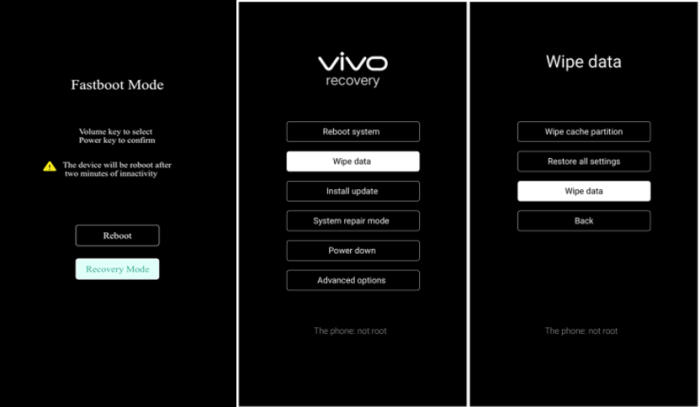
- Ensure that the Vivo Y85 is powered off.
- Press and hold the Power key and Volume Up button at the same time.
- Release them when you see the Vivo logo.
- Then you will see the Fastboot Mode.
- Scroll to Recovry Mode and enter it by pressing Power button.
- Scroll to Wipe data.
- Press the Wipe data button.
- Scroll to OK.
- Press the Reboot system menu.
- The Vivo Y85 will now wipe all contents.
Factory reset Vivo Y85
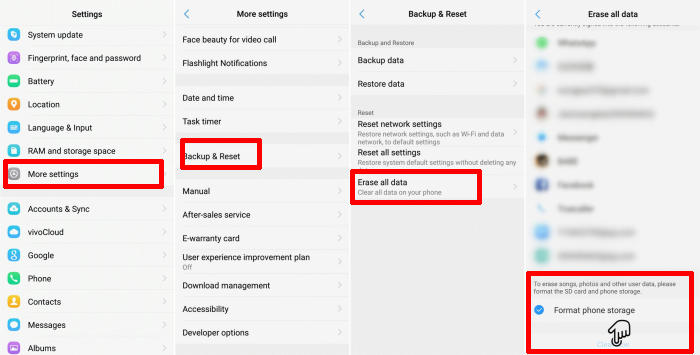
- Go to the Home screen and choose Settings.
- Scroll down and choose More settings.
- Choose Backup & reset.
- Choose Erase all data.
- Checklist Format phone storage.
- Tap Clear Now.
- All data and settings saved on the phone will be deleted.
- The Vivo Y85 will automatically reset and reboot.
Reset Passcode or Pattern Lock Vivo Y85
- Open Find My Device and then log in with your Google Account and password.
- Select the Vivo Y85 from the top left hand corner of the menu.
- Choose the Erase option from the action menu.
- Select Erase Device to confirm.
- Enter your Google Account password to reset the Vivo Y85.
Final Thought
Vivo Y85 comes with a strong spec-sheet that carries everything to meet the demands of the users.It has a great processing front with a large battery capacity that can last more than a day on a single charge. Further, it also gets fast charging support. Its beefy battery keeps it alive for many hours and its awesome cameras can engage its users for a handful experience in photography. In terms of storage, there would not be any need to rely on expandability. Apart from these, the smartphone also gets other features like a quick charging facility, which give enough reasons to grab this.
Just like always, if you have suggestions, questions or concerns, feel free to type them out in the comment section. See you in the next article about how to root Vivo Y85.