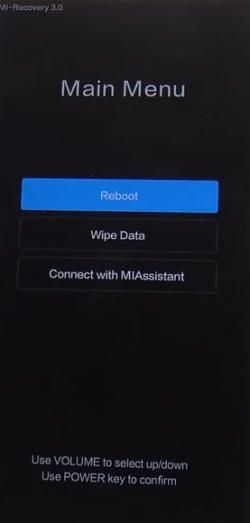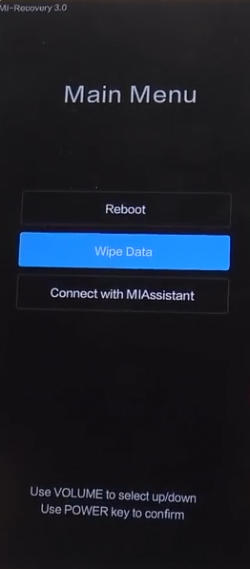Redmi Note 5A / Prime : Factory and Hard Reset
In this tutorial you will find detailed instructions on how you can reset Xiaomi Redmi Note 5A to its original configuration by using factory and hard reset feature.
Redmi Note 5A flaunts a 5.5inch IPS LCD display that comes with a screen resolution of 720 x 1280 pixels along with an aspect ratio of 16:9. It helps to enhance the quality and style of the display while the pixel density of 267 PPI offers a sharp vision.
The smartphone offers very good performance with the help of a Quad-core processor that runs at a clock speed of up to 1.4 GHz. It is assisted by the Adreno 308 GPU graphics and 2GB ram for a smooth user experience. The overall configuration is set on the Snapdragon 425 MSM8917 chipset, which handles the performance efficiently.
Three Easy Ways to Reset Xiaomi Redmi Note 5A
If you find that your Xiaomi Redmi Note 5A is running a bit slower than usual, it may be lagging or a little slower, the screen freezes, or you are having trouble loading certain apps or games, then it’s time to find out how to reset this phone.
Restoring your Redmi Note 5A to factory settings will delete all data from the device. Make sure to back up any important files such as contacts and images. If you already reset your device, but don’t remember your Google username and password, the smartphone cannot be used.
Hard Reset Redmi Note 5A
Step 1 – Turn off your Xiaomi Redmi Note 5A and wait a few seconds.
Step 2 – Press the Volume Up and the Power button together till the phone displays the start-up logo.
Step 3 – Once the XIAOMI logo is displayed, release the buttons and wait till the phone enters the Mi recovery mode.
Step 4 – On the displayed screen, use Volume Down button to go to the Wipe data option.
Step 5 – On the next screen, press the Volume Down button multiple times till the Wipe All Data option is highlighted.
Step 6 – Press the Confirm button to hard reset the Xiaomi Redmi Note 5A, which will also clear the dalvik cache.
Step 7 – When the hard Reset is complete, Reboot system now is highlighted.
Factory Reset Redmi Note 5A via Settings
- Go to the Home screen and choose Settings.
- Scroll down and choose Additional settings.
- Choose Backup & reset.
- Choose Erase all data (factory reset).
- Tap Reset phone.
- All data and settings saved on the phone will be deleted.
- The Redmi Note 5A will automatically reset and reboot.
Reset Screen Lock Redmi Note 5A
- Log into Find My Device with your Google Account (email) and password.
- Select the Redmi Note 5A from the menu on the left.
- Select the Erase Device option from below the device information.
- Select the Erase button on the popup.
- Enter your Google Account password to confirm and send the task to your Redmi Note 5A.
Conclusion
The Redmi Note 5A comes with the entry-level price tag that has many good features. The device delivers a good performance, nice battery backup and good cameras. For the storage, there is sufficient room to keep files, games, apps and more.
If you have any more questions about the solutions or the problems, feel free to talk to us in the comments below, I’m sure we’ll cook up a solution for your predicament. For other tips and tricks such as how to change font style in Redmi Note 5A, we will publish it soon.