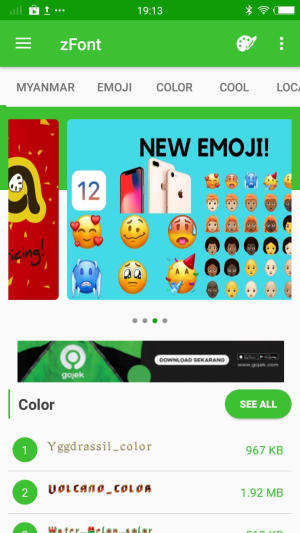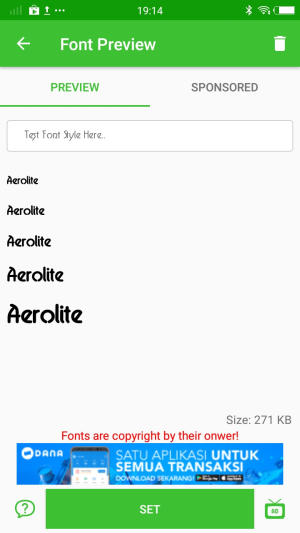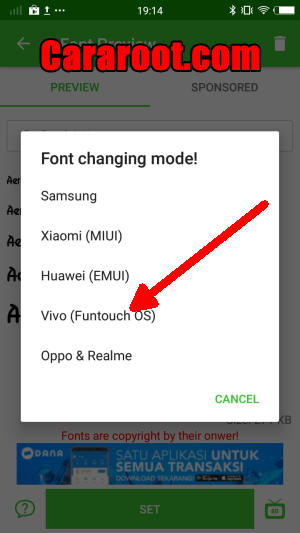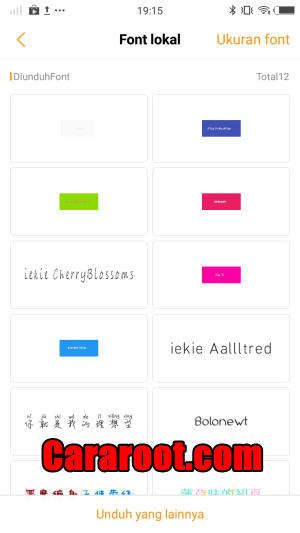How To Change Font and Emoji In Vivo Y81 (Funtouch OS)
The Way to Change Font Style On Vivo Y81 – Change the font in Vivo seems complicated to do. Nowadays, you can find the instructions to change the font to your favorite font easily on Vivo Y81.
For capturing excellent pictures, the Vivo Y81 has a rear camera setup at the back consisting of a 13 MP. The lens can capture images high resolution and shoot high definition videos. The selfie lovers will find the 5 MP front snappers amazing when it will click flattering selfies for them.
Vivo Y81 runs on the Android 8.1 Oreo-based operating system, namely Funtouch OS 4.0. Funtouch OS 4.0 user interface has very much changed in compare with its old version, Because there are lots of improvements are there in Funtouch OS 4.0.
Funtouch OS 4.0 have its theme store but themes in it are not as good as MIUI themes. And there is no option to change font style in Funtouch OS 4.0, you can just change the font size only in Funtouch OS 4.0.
If you have Vivo Y81 with Funtouch OS 4.0 and want to customize your font style but you don’t know how to change without buy font so today we want to share this content. Funtouch OS 4.0 some customization is not for free like changing some themes, and font you have to buy to change the font but here is the trick to change font In Funtouch OS 4.0 without root.
How to Change Font And Emoji in Vivo Y81 via zFont App
- Find and install zFont app from Google Play Store.
- After the app installed in your Vivo Y81, open the app to find menu options of regular font, colored font, and emoji.
- Choose Cool to see the list of unique fonts. You can choose one preferred font and click Download. Once download completed, tap Set.
- Next, the option Font Changing model will appear. Choose Vivo (FuntouchOS).
- iTheme will open, choose Lokal and afterwards, choose Font Local. Apply the font.
- The new font style is activated and your Vivo Y81 will have better display look.
How to Change Font Style in Vivo Y81 via iTheme
- Download Chinese iTheme app for Vivo Y81.
- Open folder Download, and click file iTheme_China_Vivo_cararoot.com.apk
- To install the app, choose Setting, and activate Unknown Source.
- Once installed, open iTheme and choose Font. Choose your preferred font from the list.
- Download and install your preferred font.
- Your Vivo Y81 will automatically have new font style.
Bottomline
The Vivo Y81 features a powerful configuration which outputs seamless performance. The handset is loaded with 3GB of RAM and a 2 GHz Octa-Core processor seated in a MediaTek Helio P22 chipset. It is supported by the PowerVR GE8320 GPU that handles the graphics of the smartphone.
The Vivo Y81 comes with a large 6.22-inch LCD IPS display having a screen resolution of 720 x 1520 pixels and a density of 270 PPI, which can be amazing for the view. The 19:9 aspect ratio brings style to the display.
We hope you enjoy your new found ability to change the font style and emoji on your font in Vivo Y81. Do you know other font changer apps for Android? You no longer have to put up with that boring font anymore.
This method of changing font styles can also be applied to Vivo X21s. The thing is that you can enjoy your favorite font to make your Vivo Y81 looks fresher and interesting to see than the other Vivo.