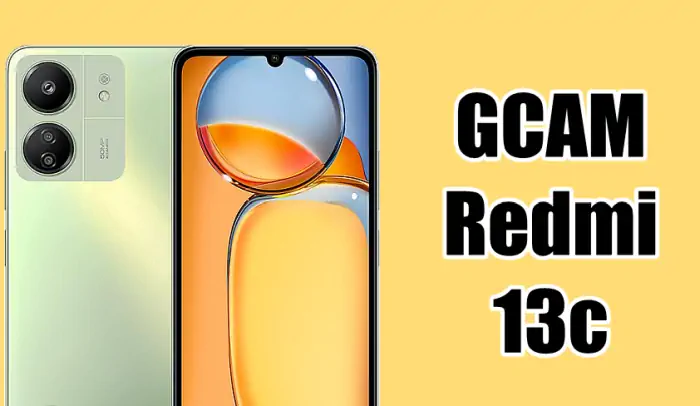GCAM 8.8 With Config For Redmi 13c (Google Camera Port Stable)
The Redmi 13c smartphone is equipped with a triple camera feature that includes a 50MP main sensor, 2MP macro lens, and 0.08 MP auxiliary lens.
The main camera on the Redmi 13c has the ability to take photos with vivid colors and sharp details in good lighting conditions. Although it does not have a telephoto lens, users can still zoom without losing details using the main camera.
While the macro camera and depth camera are useful for taking portraits or close-ups, the ultra-wide camera is useful for wide-angle shots.
For the front camera, the Redmi 13c has an 8MP sensor with an f2.2 aperture that can be used for selfies and video calls with various attractive features such as HDR, panorama, and 1080p video recording at 30fps.
Despite being equipped with advanced features, some users may prefer to use the Google Camera app to get better photo results.
Advantages of Google Camera
The use of Google Camera, also known as Gcam, is very popular among Xiaomi users who love photography. Although the built-in camera on the Redmi 13c is considered good with various features, some users feel that the photo results are still unsatisfactory.
Google Camera offers advantages that make it a preferred choice for many. The Night Sight and Astrophotography features, in particular, are highly praised and outperform the night mode on the Redmi 13c’s built-in camera.
In addition, Google Camera stands out with features such as enhanced HDR+, Dual Exposure, AWB, Photo Motion, Photo Sphere and QR scanner. These features give users the ability to take beautiful pictures that suit their personal style.
While Xiaomi’s camera may be superior in certain conditions, Google Camera is generally preferred for its superior capabilities and unique features.
Google Camera’s Key Features
Google Camera has several key features that are popular.
Night Sight
The Night Sight feature allows users to take photos in dark places without sufficient light, and produces clear photos using AI.
Photobooth
The Photobooth feature allows users to take photos without pressing the shutter button, simply by showing a smiling or laughing face, and AI will process the photo automatically.
Astrophotography Mode
Astrophotography mode combines multiple shots with AI to take beautiful pictures of the night sky even in low-light situations.
Playground
Playground is a feature that allows users to add AR animated stickers in photos and videos, such as comic characters and animals.
These features help Google Camera users take quality photos without the need for optimal lighting.
Download GCAM For Redmi 13c
Google Camera is the official app on Pixel devices. So users of other phones cannot install it through the Play Store. Smartphone users other than Pixel can only use the Google Camera port application which is usually known as “GCAM”.
There are many versions of Google Camera Port available on XDA, 4PDA, GCAM HUB and so on. Here we are sharing some stable version of Gcam apps compatible with Redmi 13c.
GCAM Shamim 8.8
| Modder | Shamim |
| File Size |
256 MB |
| Download | GCam Shamim 8.8 APK |
GCAM BigKaka
| Modder | Bigkaka |
| File Size |
290 MB |
| Download | GCam Bigkaka APK |
GCAM LMC 8.4
| Modder | Hasli |
| File Size |
132 MB |
| Download | Gcam LMC |
GCAM BSG 8.1
| Modder | BSG |
| File Size |
71 MB |
| Download | Gcam BSG |
GCAM Nikita 2.0
| Modder | Nikita |
| File Size |
130 MB |
| Download | GCam Nikita |
How to Install GCAM on Redmi 13c
To install the Gcam app on Redmi 13, follow these steps:
- Launch the File Manager app on Redmi 13c.
- The next step is to open the Internal Storage then tap the Downloads folder.
- Find the Gcam file that was downloaded earlier.
- To install it, just tap the file.
- The installation process will automatically run but if a notification appears that it is not allowed to install from this source, please tap Settings then enable Allow from this source.
- Now, launch the Gcam app on the homescreen.
That’s how to download and install GCAM on Redmi 13. Hopefully the camera app we shared will produce better photos than Xiaomi’s built-in camera.
Config GCAM Redmi 13C
The article provides instructions on how to install GCAM config, which contains useful settings to enhance the quality of photos.
The first step is to download the GCAM config that is compatible with your phone, specifically the Redmi 13c. Once downloaded, open the File Manager and create a new folder named “Configs“. Inside the “Configs” folder, create another folder named “Configs8“. Next, place the XML-formatted config file into the “Configs8” folder.
Afterward, open the Google Camera app and tap on an empty area. A popup will appear allowing you to select the config file. Tap on “Restore” and GCAM will reload with the new config settings.
Now you can start taking photos or recording videos with GCAM Redmi 13c. If you have any questions, feel free to ask me in the comments.